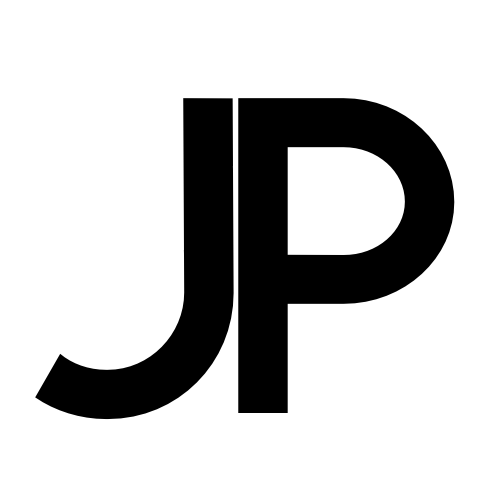Network infrastructure refers to the hardware and software components that are used to build and support a computer network. It includes devices such as routers, switches, and firewalls, as well as the cabling and connectivity components that connect these devices. There are several benefits to having a well-designed network infrastructure, including:
- Improved connectivity: A network infrastructure allows devices to communicate with each other and access shared resources, such as printers and servers.
- Enhanced security: Network infrastructure can include security measures such as firewalls and encryption to protect against cyber threats.
- Increased productivity: A well-designed network infrastructure can improve the efficiency and productivity of employees by allowing them to access the resources they need to do their job.
- Scalability: Network infrastructure can be easily scaled up or down as the needs of the organization change.
It is important to carefully plan and design a network infrastructure to ensure that it meets the needs of the organization and is able to support the required number of devices and users. It is also important to regularly maintain and update the network infrastructure to ensure it continues to function effectively.
The following are common examples of network infrastructure.
- Routers – Routers connect devices and networks together by forwarding traffic. This is how traffic gets from one place to another on a network such as the internet.
- Switches – Switches connect devices to a network by forwarding traffic. For example, the computers in an office might be connected to switches as a means of creating a local area network.
- Hubs – A simple type of switch that forwards all traffic to every connected device.
- Bridges – Network bridges create a single network from multiple networks.
- Gateways – Devices that provide an interface between different types of networks. Essentially translates between different types of signal and/or protocol.
- Proxies – Devices that make requests on behalf of clients. Often used to monitor, filter and log traffic on a corporate network.
- Servers – A server is a computer that provides a service to other computers. For example, a web server that provides web pages to client devices.
- Load Balancers – Devices that distribute work to servers to allow services to horizontally scale.
- Reverse Proxy – A service that appears to clients to be a server that is really forwarding requests to servers. A reverse proxy may perform services such as load balancing, encryption and security.
- Ethernet – A family of standards for networking that include various cable technologies and compatible computing devices, switches, hubs and routers.
- Wireless Access Points – Hardware that allows wireless devices to connect to a wired network. Typically provides a wifi service.
- Optical Fiber – High capacity cables that are used to create large networks including internet backbones, global area networks, wide area networks, metropolitan area networks and campus area networks. It is also common for network endpoints to be connected with optical fiber.
- Repeaters – A device that receives a signal and retransmits it. Often required to transmit data great distances.
- Optical Amplifier – A device that is similar to a repeater for fiber optics. Increases the strength of an optical signal directly without converting to an electrical signal.
- Interconnects – Facilities where networks connect to each other to exchange traffic.
- Firewalls – A firewall controls network traffic based on a set of rules. A basic tool for network security.
- Intrusion Detection Systems – Services that monitor network traffic for malicious activity or policy violations.
- Intrusion Prevention Systems – Services that monitor network traffic to detect and prevent vulnerability exploits.
- Identity & Access Management – Platforms for managing authorization and authentication.
- Key Management – Tools for managing encryption keys.
- Certificate Authority – Services that publish certificates that describe organizations and their public encryption keys. Basic infrastructure for encryption on the internet such as SSL and TLS.
- DNS – The domain name system, or DNS, is a global distributed system for translating domain names to IP addresses.
- DHCP – Dynamic host configuration protocol, or DHCP, is a service that automatically assigns IP addresses to devices.
- SMTP – Simple mail transfer protocol, or SMTP, is a type of service that delivers email.
- VoIP – Technologies for voice communications over internet protocol. For example, software that allows you to make long distance phone calls using an internet connection.
- VPN – Virtual private network, or VPN, are services for securely connecting to a private network over an untrusted network such as the internet. For example, VPN software that allows an employee to connect to an office local area network from home.
- Content Delivery Network – Services that allow publishers to serve content such as images and videos from a data center that is close to each user to reduce latency.
- Edge Computing – Services that allow you to compute in different geographical locations to achieve scale and to compute more efficiently by processing data geographically close to clients and/or data sources.
- Network Management System – Tools for operating, managing and deploying network devices.